Business Startup Week 1: Plymouth Software
Last week, after nearly 4 months travelling, I got back home and started up my new business. After a few years away from self-employment, I was pretty excited, but still felt the nerves that go hand-in-hand with setting up by yourself.
Things were made easier, though, as Claire has also spent the week setting up her first business, ExpressVA Services, so we're working through the process together. Unsurprisingly to those who know her, Claire is a lot better organised than me!
Does what it says...
To get started, I set off in search of a name. I spent ages working through all the crazy/funky/web/tech/company names I could think of, before deciding just to keep it simple. After a couple of clicks to register a domain, I knocked up a quick logo and website, and Plymouth Software was born.
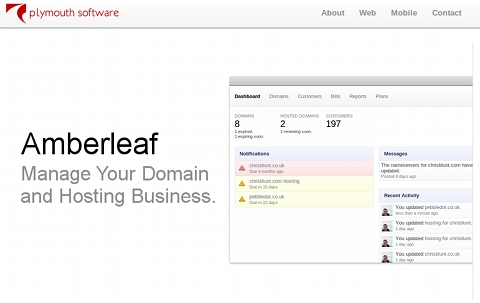
Meeting the bank manager
Next up was a business bank account. Although not strictly necessary, but I found it made accounting and tax returns much simpler last time. What's more, HSBC still offered their excellent Business Direct account, which is as good as free to businesses that don't handle much cash.
I had a great experience with HSBC during my freelance days, so didn't hesitate in walking into my local branch and stepping out an hour or so later with a shiny new account. I was beginning to wonder if things were going a little to smoothly!
The main reason I needed a business account was so I could setup PayPal Pro, the gateway I'll be using to take Amberleaf subscription payments. Again, I setup the account online - with a minor hiccup, which was easily corrected - and waited to get approved.
Switching on Amberleaf
In the meantime, I've been tidying up Amberleaf, fixing little bugs and niggles that had surfaced. All in all, though, it seems to have stood up pretty well during my absence. It continued to get a steady stream of subscribers to try out the beta, and the feedback has been very positive.
Yesterday, my PayPal Pro approval came through, so I've been working away to implement a live Spreedly account. Over the coming days, I'll be switching off the beta plan and making Amberleaf live! Existing users will just need to subscribe to the new plan when they log in. I'll be sending out an email giving detailed instructions. Everyone gets a 30 day free trial.
I'm really looking forward to finally launching Amberleaf, and developing its features. In the pipeline are big improvements to some of the UI, and mobile device integration.
If you're a web developer, domain reseller, hosting provider, or do anything remotely domain-related, why not check out Amberleaf to see how it can help your business. I'd love to hear your feedback and experiences with the software. You can tweet me, or you can send through Amberleaf itself.
👋 Thanks for reading - I hope you enjoyed this post. If you find it helpful and want to support further writing and tutorials like this one, please consider supporting my work with a coffee!
Support ☕️