Ubuntu 11.04 Beta - How to test Unity in VirtualBox 4
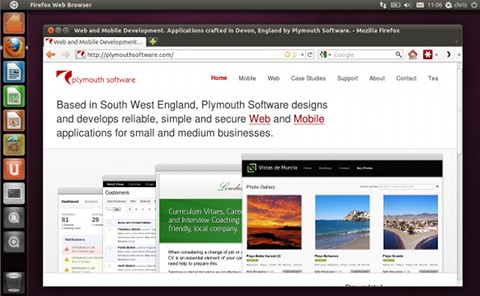 If you like to test out the latest and greatest builds of Ubuntu, you might like to try the latest 11.04 beta in VirtualBox.
If you like to test out the latest and greatest builds of Ubuntu, you might like to try the latest 11.04 beta in VirtualBox.
Unfortunately, I've found the standard VirtualBox guest additions don't offer the graphics support to run compiz on Ubuntu 11.04, so testing Unity didn't seem possible. Thankfully, I stumbled across this post (Portugese) which shows you can install guest additions directly from the Ubuntu repositories:
With a freshly installed copy of Ubuntu 11.04 Beta running in VirtualBox, open a terminal window and type the following:
bashsudo apt-get update; sudo apt-get install virtualbox-ose-guest-utils -y; sudo reboot
Update: Also make sure you've enabled 3D acceleration in the guest machine's settings.
This line will install the up-to-date VirtualBox guest utilities, and reboot the virtual machine. You should now find the new - and very impressive - Unity interface ready to try out.
References
👋 Thanks for reading - I hope you enjoyed this post. If you find it helpful and want to support further writing and tutorials like this one, please consider supporting my work with a coffee!
Support ☕️